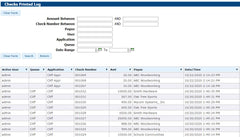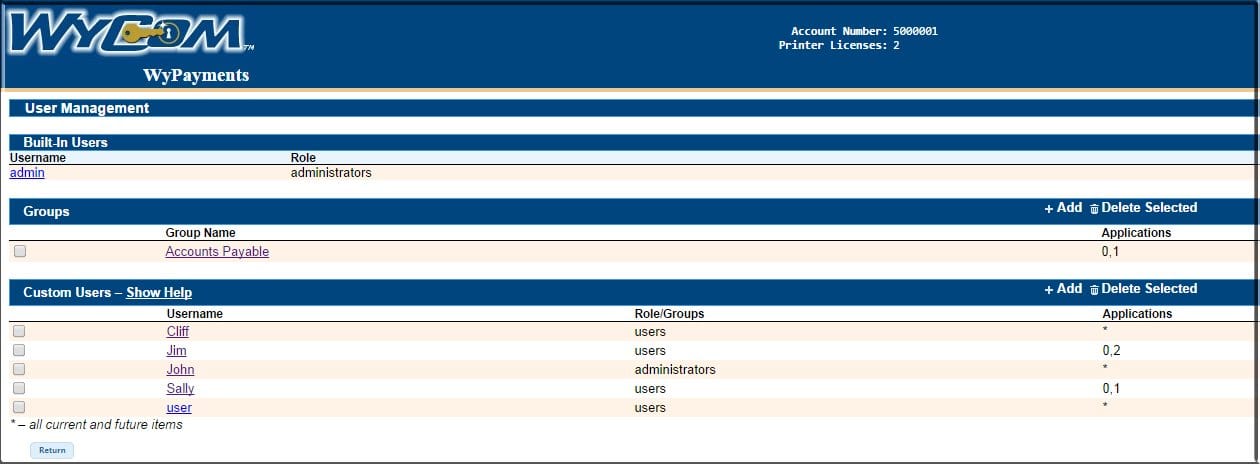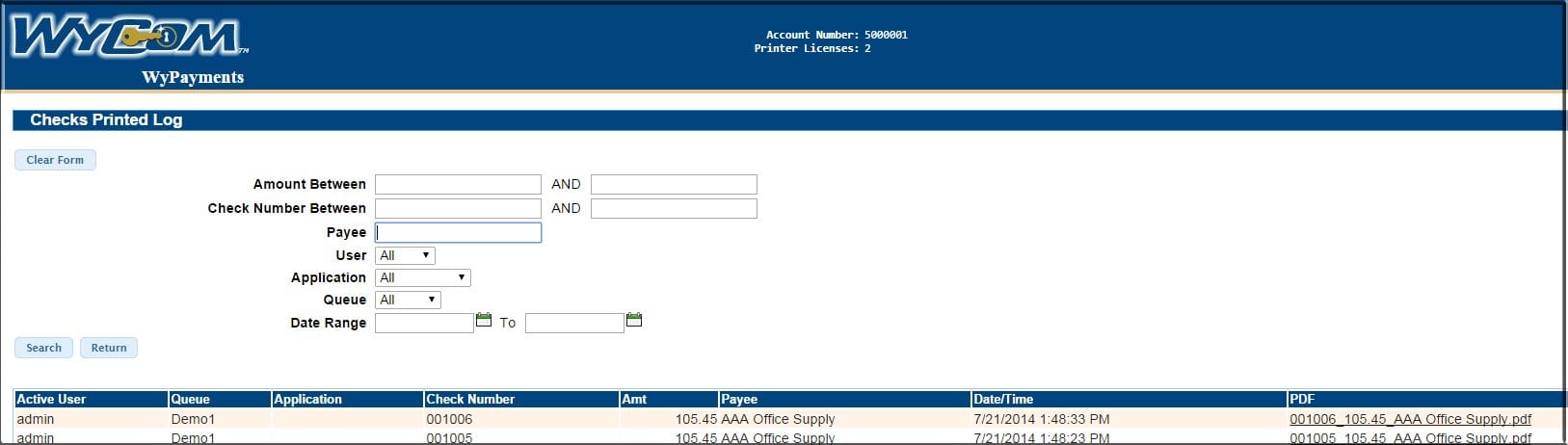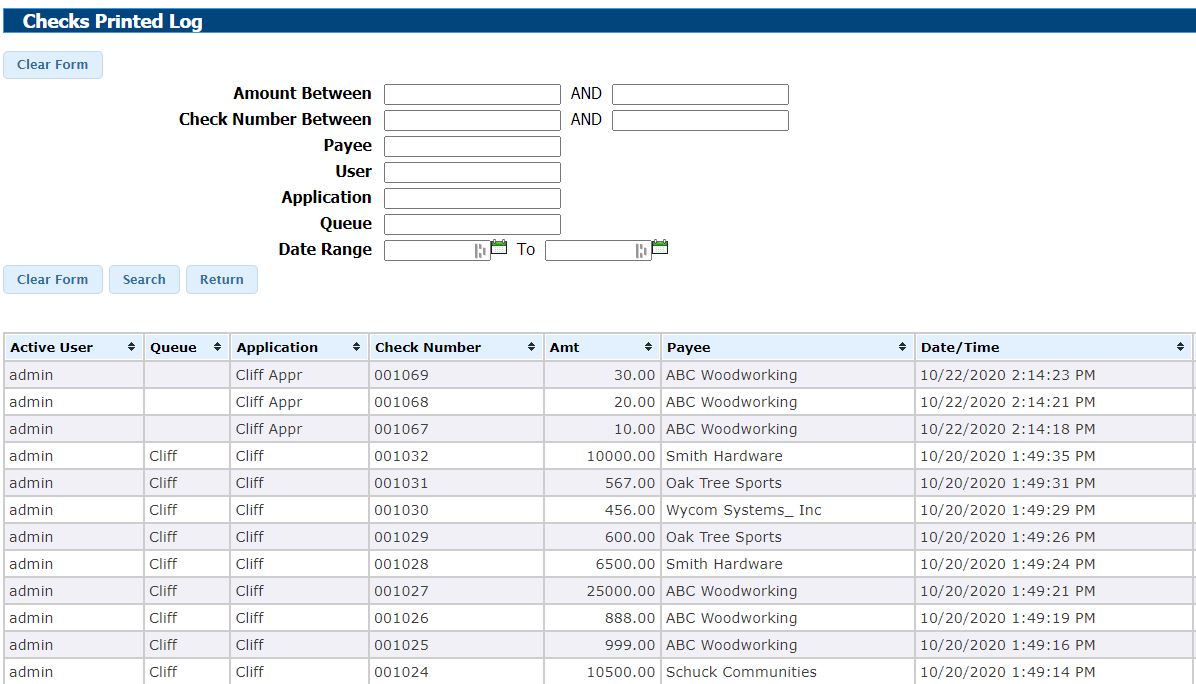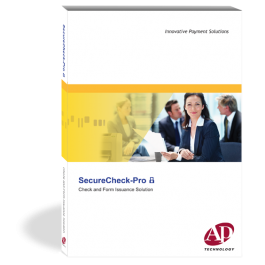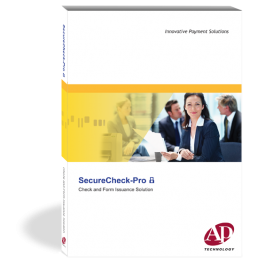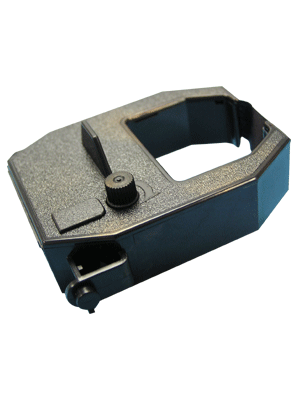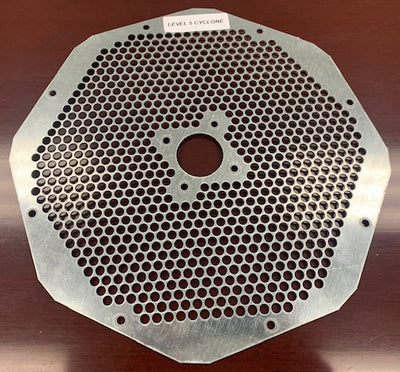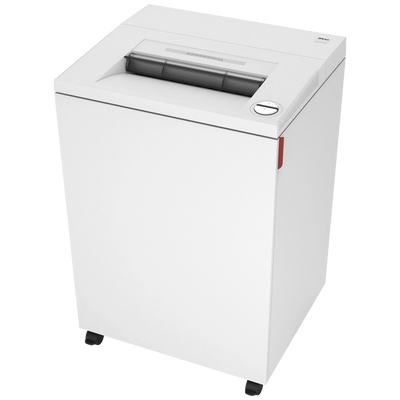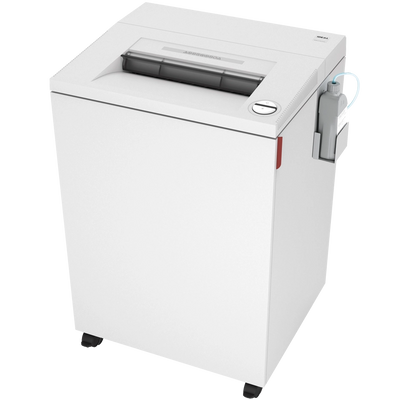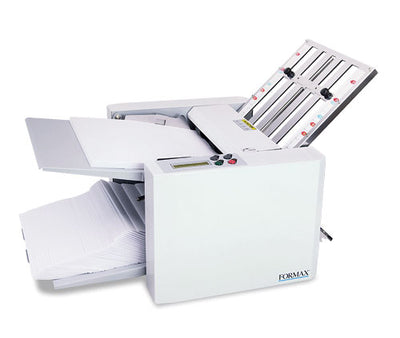Wycom WyPayments leverages your current Windows software and printers to provide secure, efficient check signing. This easy-to-use software solution interfaces with your Windows accounting system to enable simple, secure check signing!
Benefits Of Using Wycom WyPayment Check Signer
- Sign your checks as they are printed using your current accounting software and printers! No software changes are required!
- Payment approval workflow allows for payment approval prior to actual check printing.
- Payment approval process that can be accessed remotely
- Secure detailed audit log capture all check data processed for review
- Option to securely print to remote printers
- Suppress signatures to control automatic signing of large amount checks
- Fast and simple installation
NEW FEATURE! You can now implement our Payment Approval Module to allow department managers and executives to "approve" checks in the WyPayment solution before accounting prints the actual check! Checks will be held in a secure queue after accounting has processed them.
The approver will be sent an email to log into WyPayments and hold, deny or approve the check. The approver will even see an image of the check payment in the approval screen. Once the approval process is completed accounting can print out all the approved checks! Email us today at sales@pbsoffice.com for more info on this great new feature!
WyPayments delivers:
Ease-of-use - Easily prints and signs checks in easy and fast steps. This is achieved by the use of the browser-based access panel to log in with a secure password and username. Then choose your account programming which resides securely on WyPayments. WyPayments provides administrator and user security levels. Our secure log-in feature supports remote check printing
Improved security - It has features that help prevent fraud such as optional signature suppression for checks, dollar amount limits, custom graphics for dollar amounts and prefixes, graphical signature backgrounds, and forgery resistance graphic amounts. It also helps maintain control over check disbursement.
Graphic Signature Background Protection

Protected Graphic Amount Line

- User-defined access - You control which employees can access accounts to reduce internal fraud risk.
- Better audit control - WyPayments retains all check disbursements on an internal audit log, making it easy to research and find check disbursements later.
Compatibility - WyPayments requires no additional computer hardware or software changes and supports all Windows printers. types.
More questions on other options? Just click here to look over different options for check signing and laser printing your check disbursements. As always, never hesitate to call our knowledgeable sales staff at (800) 359-0364 if you have any questions!
Description
Wycom WyPayments leverages your current Windows software and printers to provide secure, efficient check signing. This easy-to-use software solution interfaces with your Windows accounting system to enable simple, secure check signing!
Benefits Of Using Wycom WyPayment Check Signer
- Sign your checks as they are printed using your current accounting software and printers! No software changes are required!
- Payment approval workflow allows for payment approval prior to actual check printing.
- Payment approval process that can be accessed remotely
- Secure detailed audit log capture all check data processed for review
- Option to securely print to remote printers
- Suppress signatures to control automatic signing of large amount checks
- Fast and simple installation
NEW FEATURE! You can now implement our Payment Approval Module to allow department managers and executives to "approve" checks in the WyPayment solution before accounting prints the actual check! Checks will be held in a secure queue after accounting has processed them.
The approver will be sent an email to log into WyPayments and hold, deny or approve the check. The approver will even see an image of the check payment in the approval screen. Once the approval process is completed accounting can print out all the approved checks! Email us today at sales@pbsoffice.com for more info on this great new feature!
WyPayments delivers:
Ease-of-use - Easily prints and signs checks in easy and fast steps. This is achieved by the use of the browser-based access panel to log in with a secure password and username. Then choose your account programming which resides securely on WyPayments. WyPayments provides administrator and user security levels. Our secure log-in feature supports remote check printing
Improved security - It has features that help prevent fraud such as optional signature suppression for checks, dollar amount limits, custom graphics for dollar amounts and prefixes, graphical signature backgrounds, and forgery resistance graphic amounts. It also helps maintain control over check disbursement.
Graphic Signature Background Protection

Protected Graphic Amount Line

- User-defined access - You control which employees can access accounts to reduce internal fraud risk.
- Better audit control - WyPayments retains all check disbursements on an internal audit log, making it easy to research and find check disbursements later.
Compatibility - WyPayments requires no additional computer hardware or software changes and supports all Windows printers. types.
More questions on other options? Just click here to look over different options for check signing and laser printing your check disbursements. As always, never hesitate to call our knowledgeable sales staff at (800) 359-0364 if you have any questions!